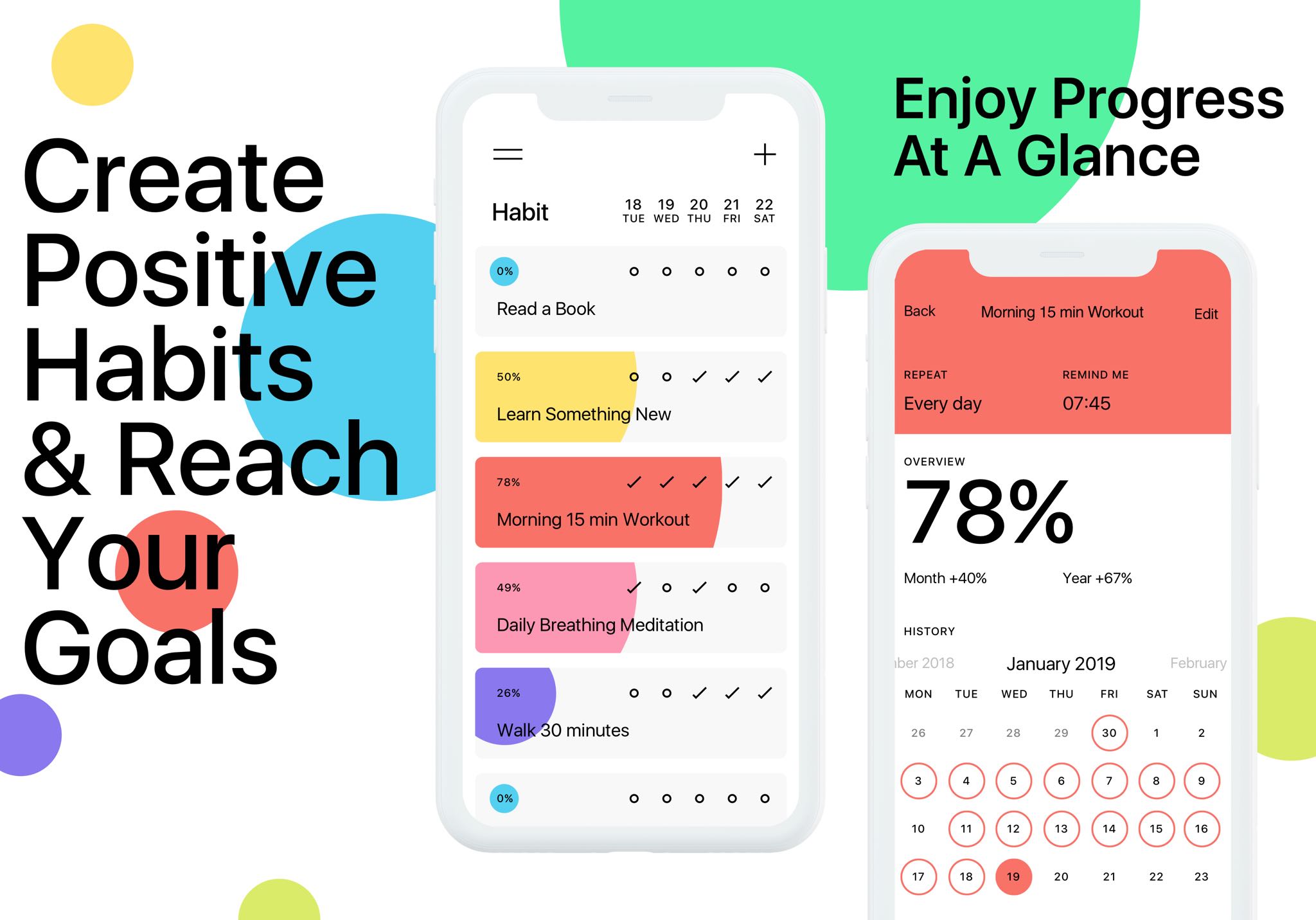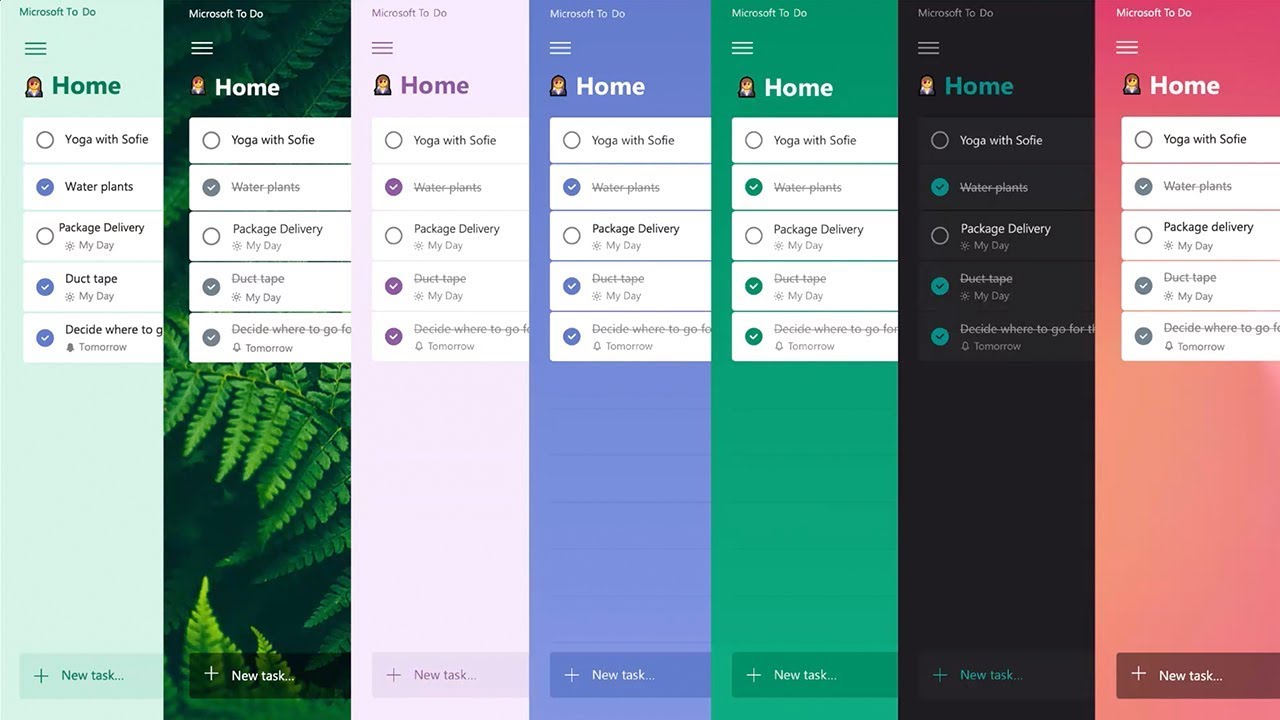I've used a number of productivity apps in hopes they would boost my energy level and keep me disciplined throughout the day. I don't know about you, but consistency has always been such a hard thing for me. For someone who takes time to adapt, it's ironic how easily bored and in need of new settings I am just to have that spike of energy, the one you feel when you buy a new pair of running shoes, and so you run every morning for maybe the next 2 weeks until that motivation wears out, and then you just stop running altogether. These apps have that effect on me, almost as if apps for productivity are equivalent to toys for when we were little, essentially serving the same purpose; to make us feel good about ourselves before you get bored and lost interest then wait till the next interesting toy. Except maybe productivity could help us more in the long run compared to barbie dolls. You get what I'm saying.
Anyways, the purpose of this post, like all the other posts on this blog, is nothing but a rent free ranting space for me, and perhaps a source of information for you folks, especially regarding productivity apps I've had my fair share of trials, so why not talk about it, right? The first one is Habit.
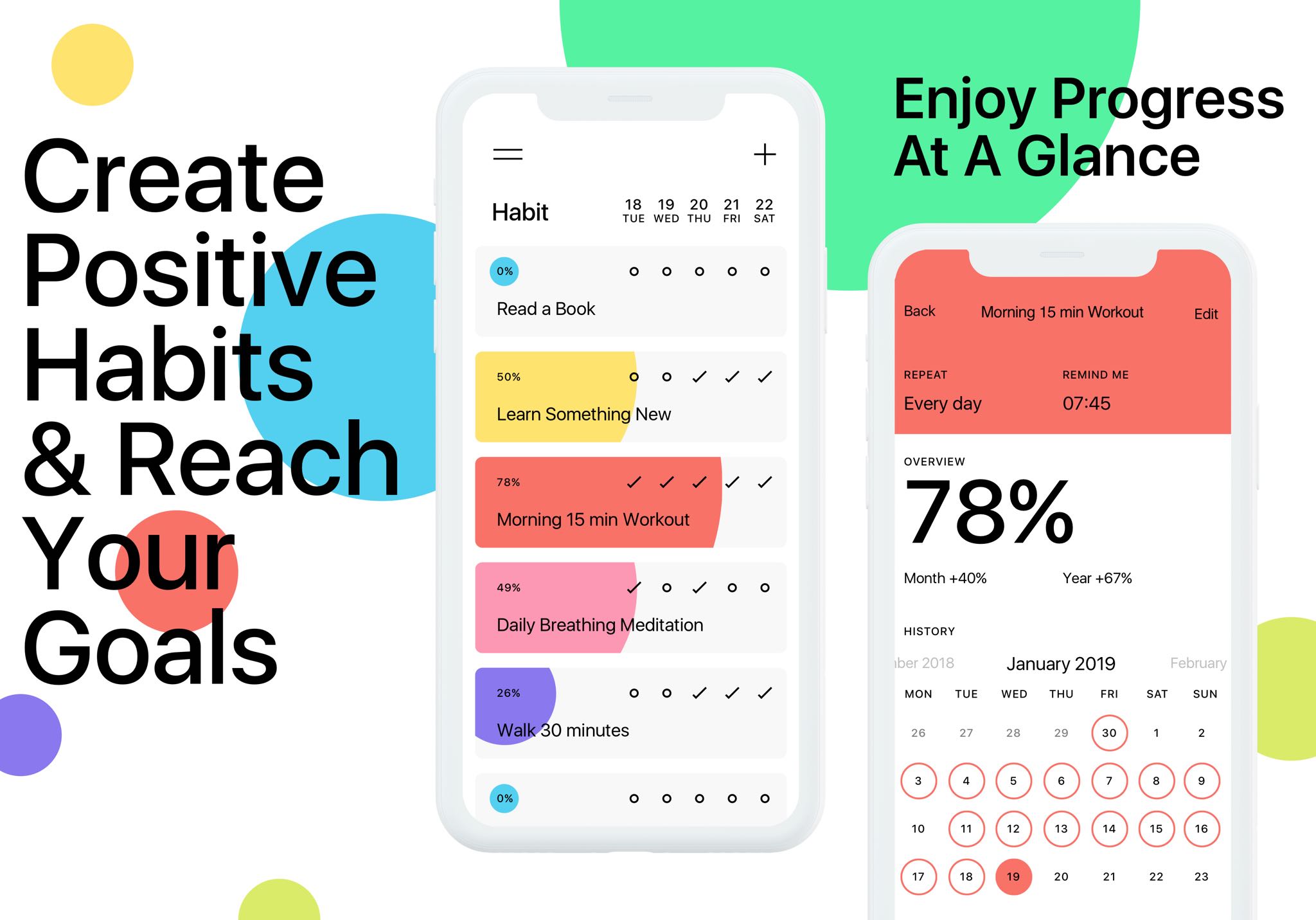
I used to track my habits in my daily journal, very conventional. I actually enjoyed the creative outlet required to create my monthly habit tracking thread, but you don't always have your book right beside you like you do your smartphone. So last year I decided to start using this app instead, and it's one of the best productivity apps for me. It's super simple, you just gotta put all the things you wanna make a habit, set how many times you wanna do them in a week or month, and then you just check them each time you do them. Everyday it will show you the percentage, and each time you stop doing these habits, it will slowly reduce. You can trace back your graphs to see when you were at your peak and when you slack off. I personally found, not to my surprise, that during modules I find difficult, I tend to slack off. This is especially challenging for me cause during those times, self care and a good set of habits are very important, but instead I still find myself slacking off due to the pressure of school work. A whooping 5/5 cause I can't think of a way to make this app better, but for sure some of you might disagree.
On to the next one,
Wunderlist.
This was recommended to me by my dear friend
Abiyyu (click to be directed to his excellent Medium), I was fairly new to digital planning so I never heard this one prior to my conversation with him and turned out I liked it. I used it for some time but it's kinda weird that I'm even talking about it cause sadly the app died some time ago, but it's now available as Microsoft
To Do. Ever since it changed to To Do I no longer use it cause I guess I just lost interest, and now I use another one, which is
Notion
Perhaps most of you have heard about this one. Notion is very customisable so for someone who likes to do some bullet-semi-art journalling like myself, I found setting up my Notion quite fun (despite initially complaining here and there), the picture above is one of my template. I had to look up youtube videos first to find inspiration, but don't worry if you're not looking forward to setting up templates, you can always use one of their pre-made (they have plenty!). Another plus is that they have the computer app and the phone app so everything's in sync. It also works well as a sort of digital journal if you want them to be, take mine for example:

I keep some of my favourite quotes, youtube videos, book recommendations and reviews in each sorted page. The picture above shows my collection of feel-good quotes that I can always add from time-to-time for that suburban mom energy. Now here comes the bad news, there is a limit to the elements we use, if I remember correctly the limit is 1000 elements. An element is one checklist, or in the picture above one quotation, and many other forms you'll understand once you use the app. When we reach that limit we gotta start paying for an upgrade. It's not much a problem for me cause I don't use Notion regularly. Also, instead of keeping the to do lists I've done in the archive, I just delete them to save the element count. Again I recognise that this app is not for everybody since it's safe to assume that not a lot of people enjoy having to customise, the tackles could actually hinder productivity rather than boost it up, even for me. In terms of keeping me productive I'll give this one a 3/5 cause to be fair a huge factor of why I use Notion is the aesthetic and not much about the productivity itself.
Another app I can still categorise under the productivity tag is Reflect, an app for daily guided reflective journaling.
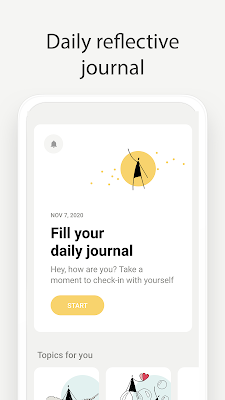
I am going to start by saying that this is not the app for me, but hear me out cause this might just be for you. I personally do not enjoy doing digital journaling, to clarify I'm not contradicting myself, the journaling I do on Notion I consider somewhat like a blogpost, whereas the journaling I'm talking about here is reflecting, which for me is an intimate moment that requires minimum distraction, therefore why I'm still doing it the conventional way with a book and a pen. I initially installed this app cause I found myself skipping my daily reflecting session (or in a more honest term; writing diary, if you like to call it, but it's actually not the same.) and so I thought perhaps this too required a shift to technology that are more accessible and easy to use. But one of the sole purposes of my reflecting is to get away from distractions and have time for myself and my thoughts alone, using an app just makes it more difficult and I also really like the sensation of having a pen and a book in hand. But I still think this app is worth mentioning cause it really does have some good guidance with a bunch of questions worth pondering. I've talked about my habit of reflecting with few of my close friends and some say they just aren't used to it and can't think of anything to write, so I figure this app could be so useful for those of you needing guidance to get yourself started in the habit of talking to yourself (it's good for the soul, trust me). You can choose from a number of topics such as appreciating yourself, being kind, and a lot of other topics (lots of which are free, but most aren't). It also helps that the app is pleasing to the eyes. Another similar app I tried was Müse and I actually used it more than Reflect, no particular reason, just cause I started trying it first. If you prefer simplicity and a chance to read other people's writing Müse should be the one for you. From the lack of use I personally can't tell which I like better. Personally would still recommend a piece of paper for reflecting.

The newest app I'm currently using is Owaves. I stumbled upon this one while watching a youtube video but sadly cant remember the video so credit's not due where it's supposed to. Anyways, it's a visual daily planner where you can easily plan your ideal day, save your planned day, or even go with the template they've made for the "perfect" day. It's very simple and easy to use, they also automatically send notification 10 minutes before every event and requires no alarm setting, you can also add and see other people's planned days cause apps nowadays seem to require a social aspect to it, but I personally avoid using these apps to socialise cause productivity is not a competition and I think sharing our daily schedule would risk the chance of making it about showing off which I do not condone (toxic productivity is real mate). The minor problem I have about this app is the vibrant colours used for the activities. As far as I know we can only change the icons but not the colours, and I am a huge fan of soft colours, being a visual planner I really wish the colour schemes were customisable to user's suiting, but perhaps there is a psychological reason why they use vibrant colours? Aside from that, I'm fairly new to this one so can't say much about it yet, for the last three days it's been wonderful, just like a new pair of running shoes. Hope I'll stay consistent with this one, updates will be made.

Thanks for stopping by!